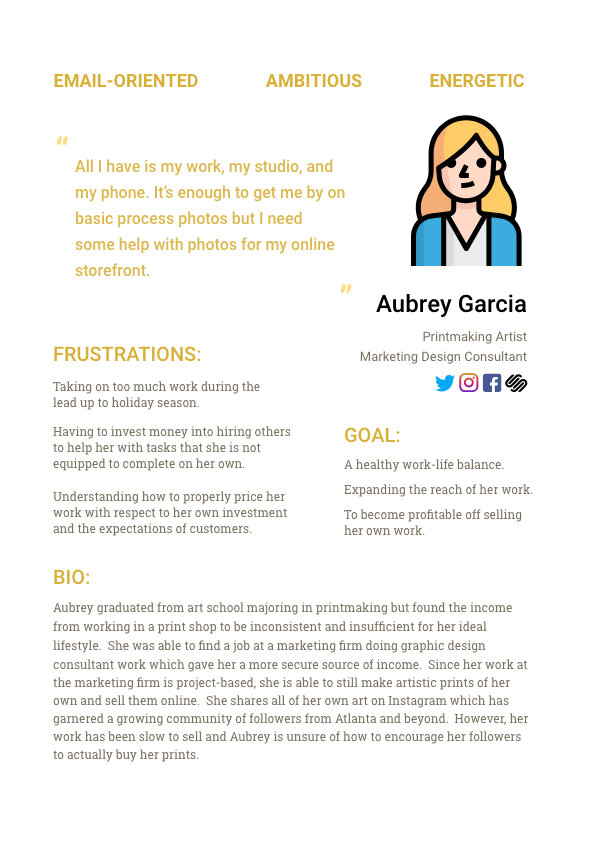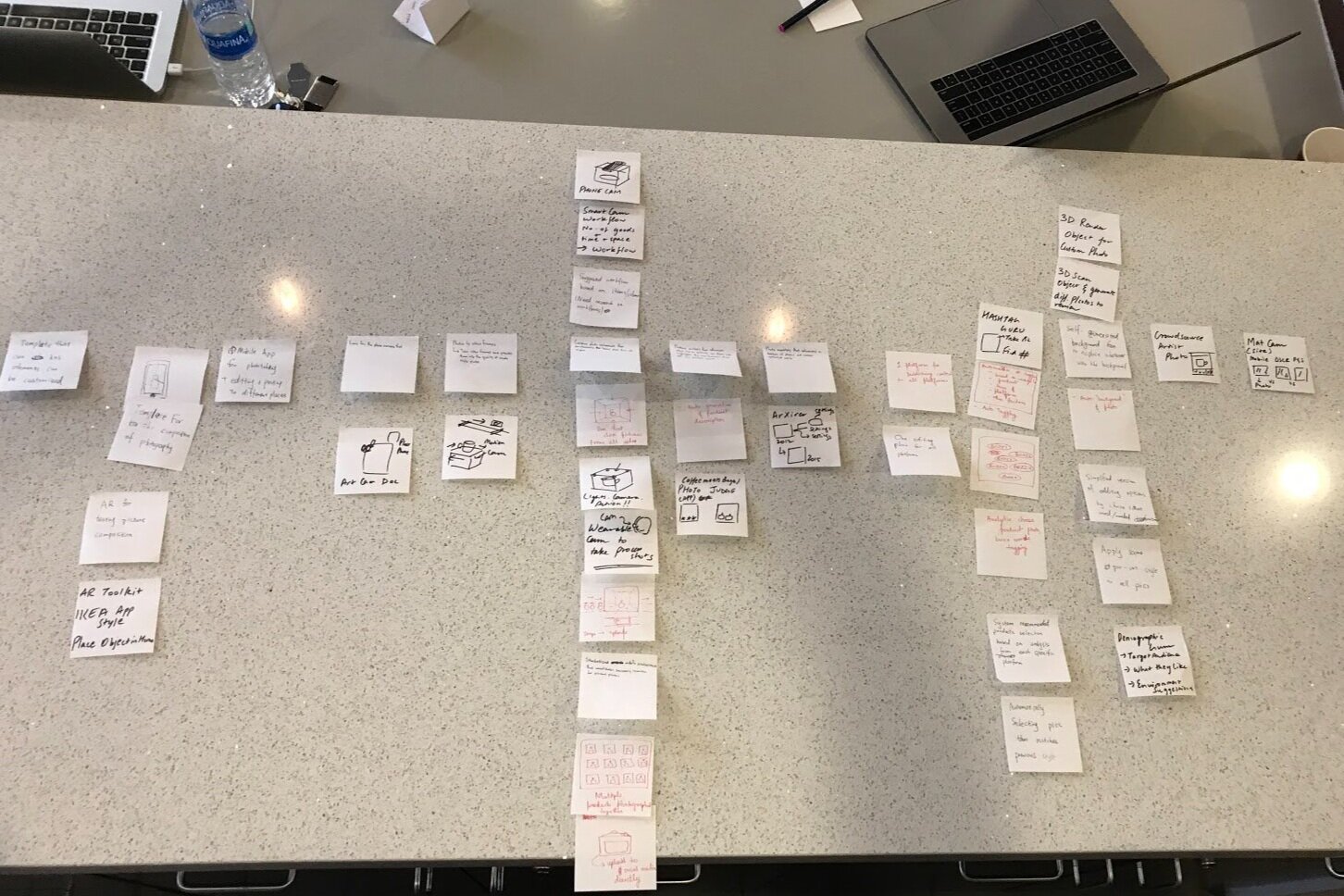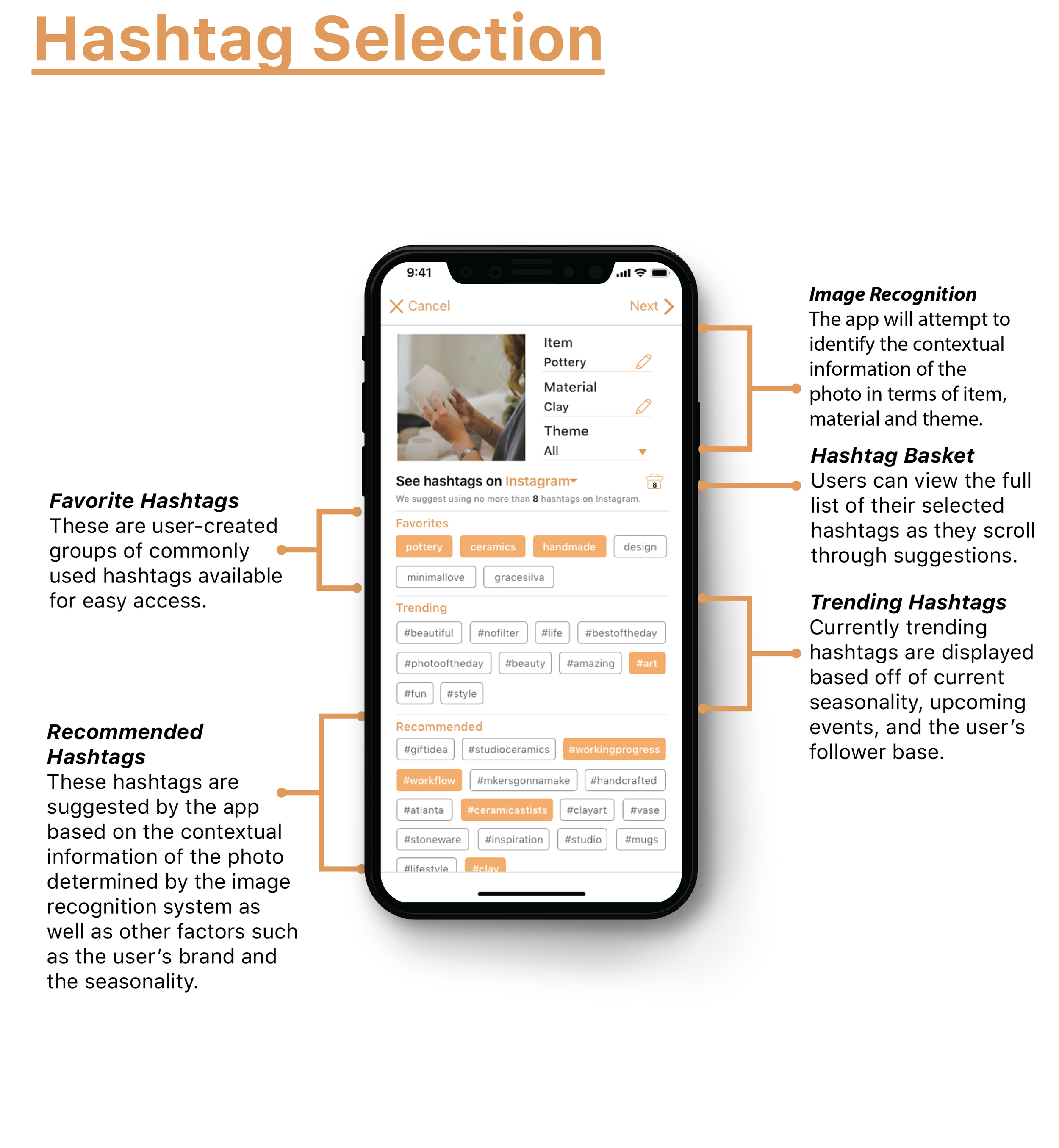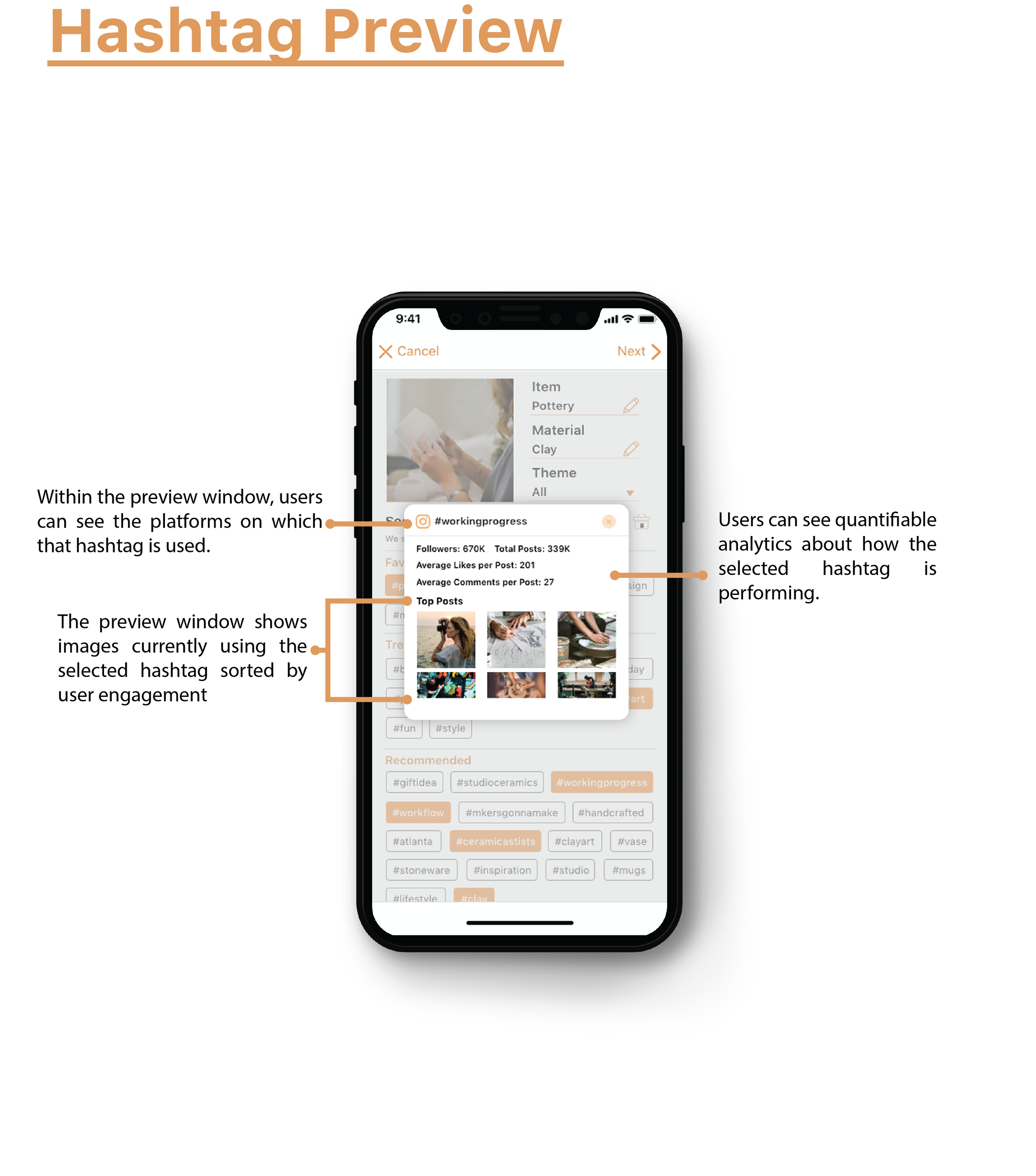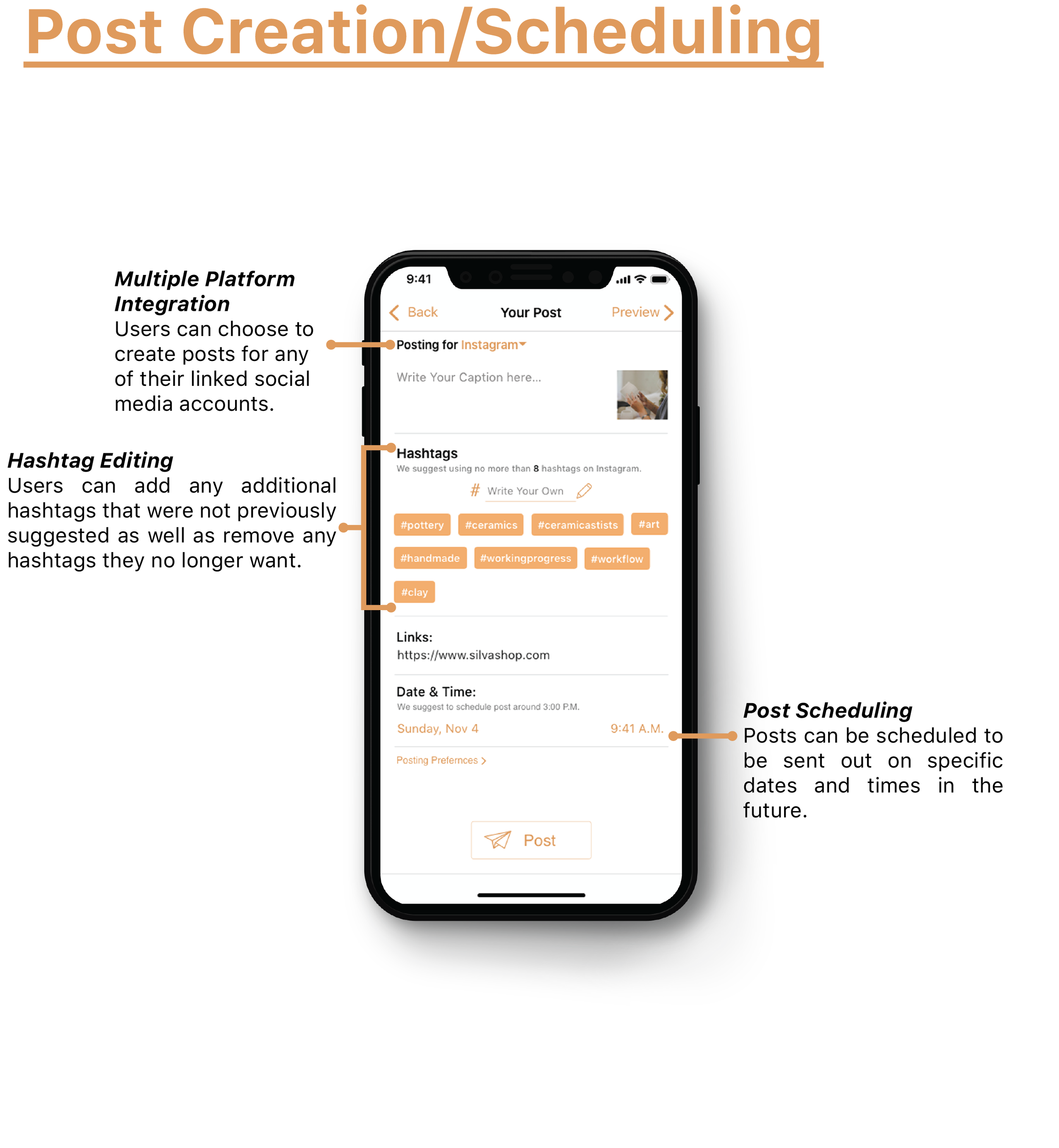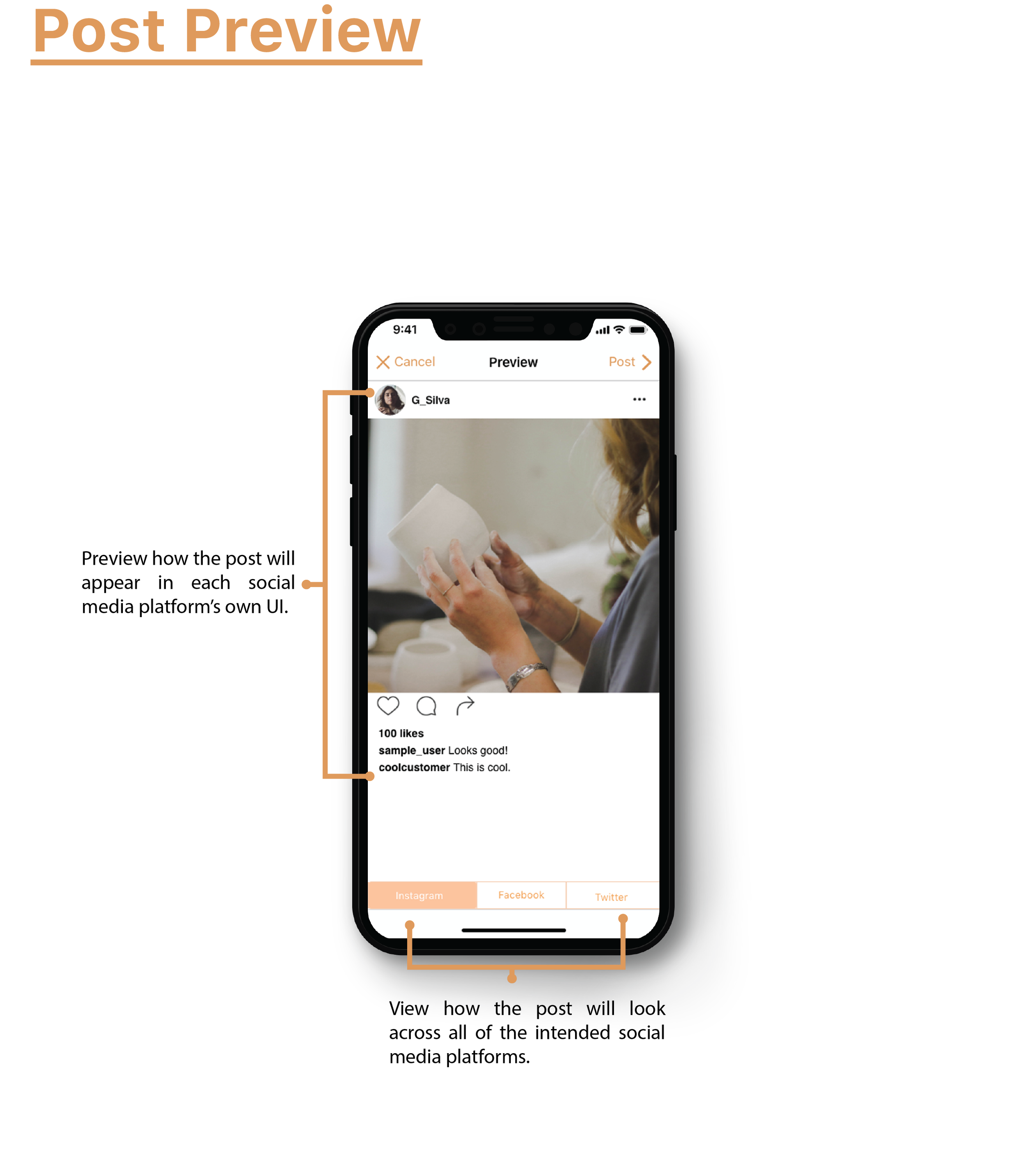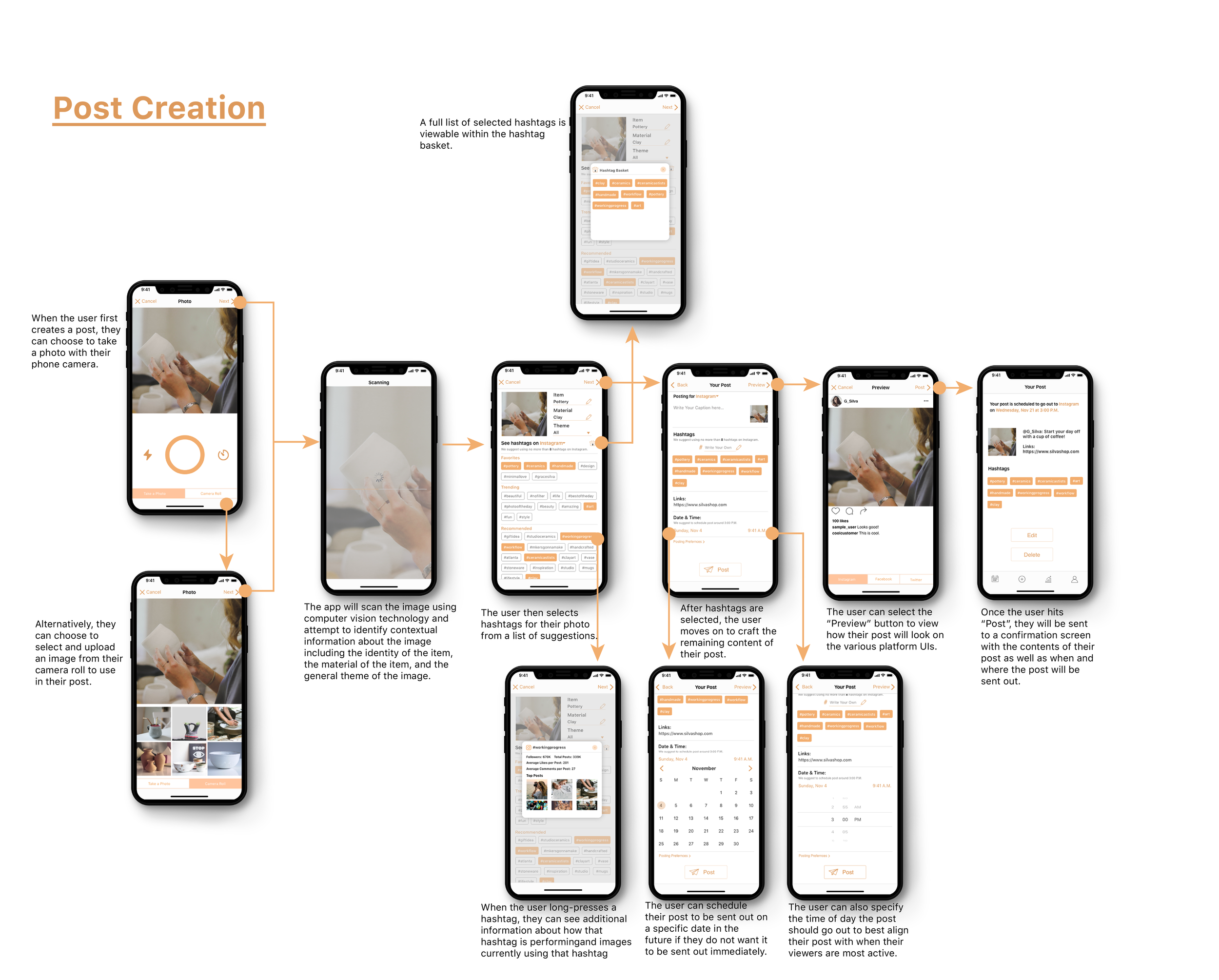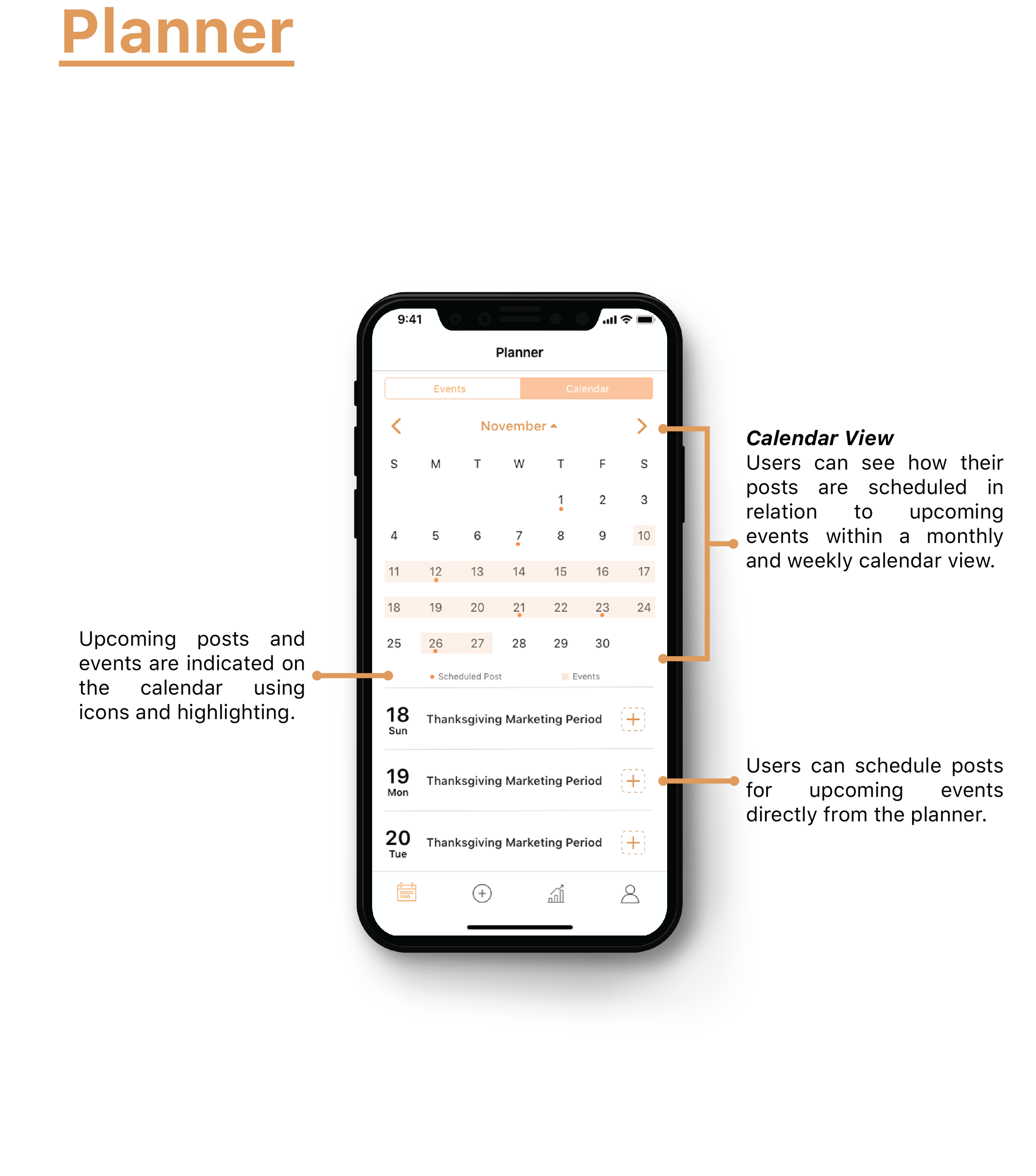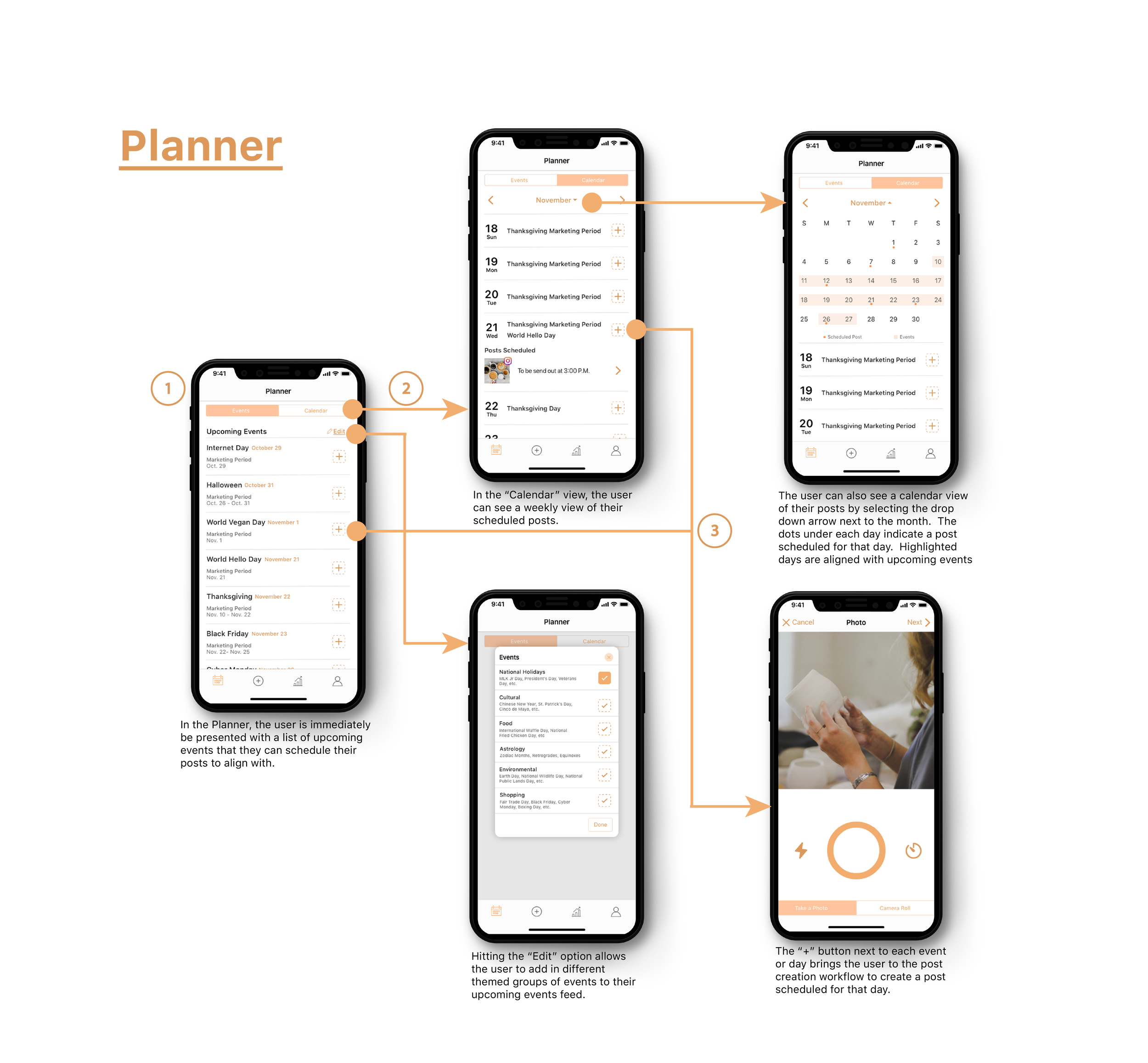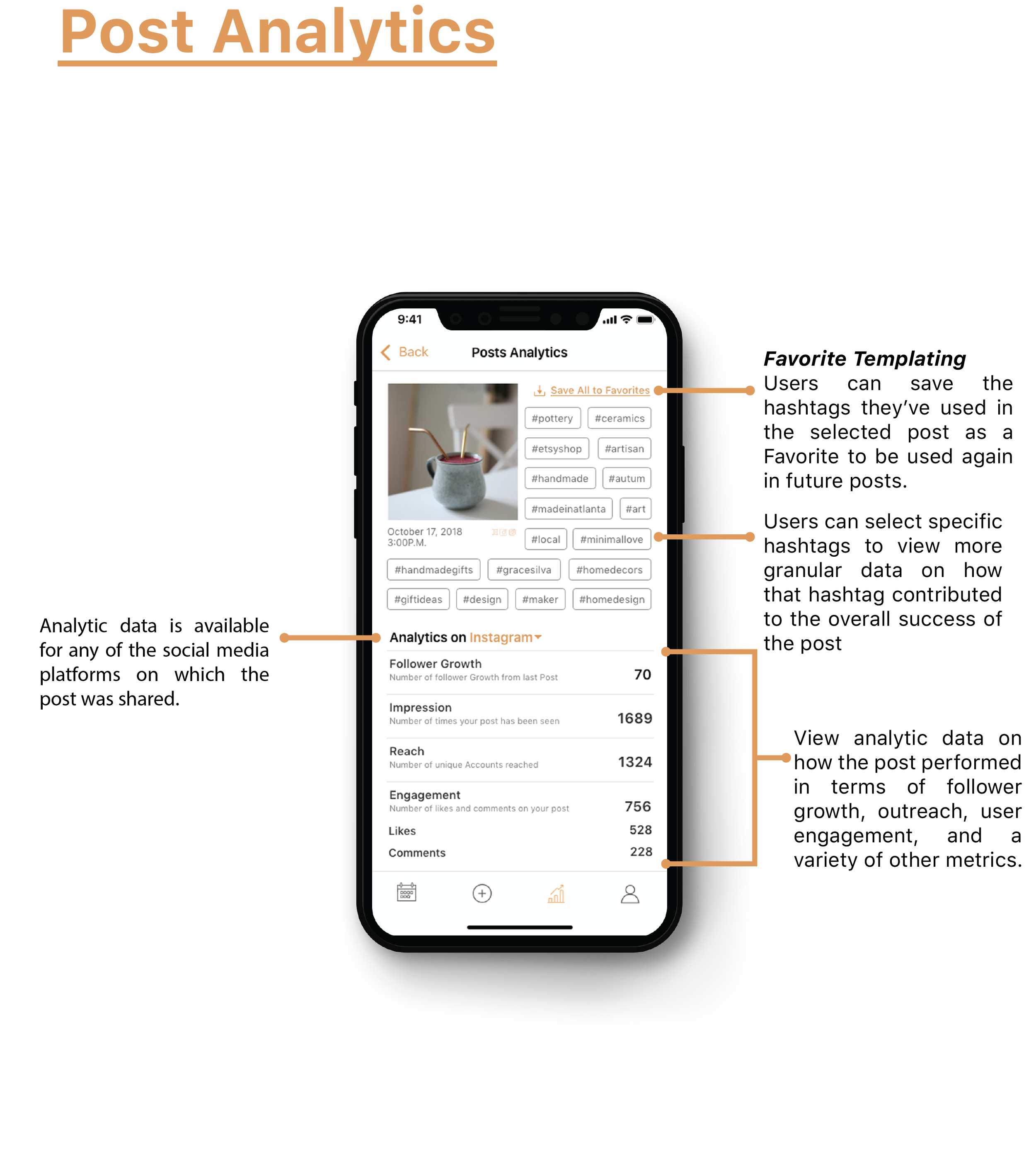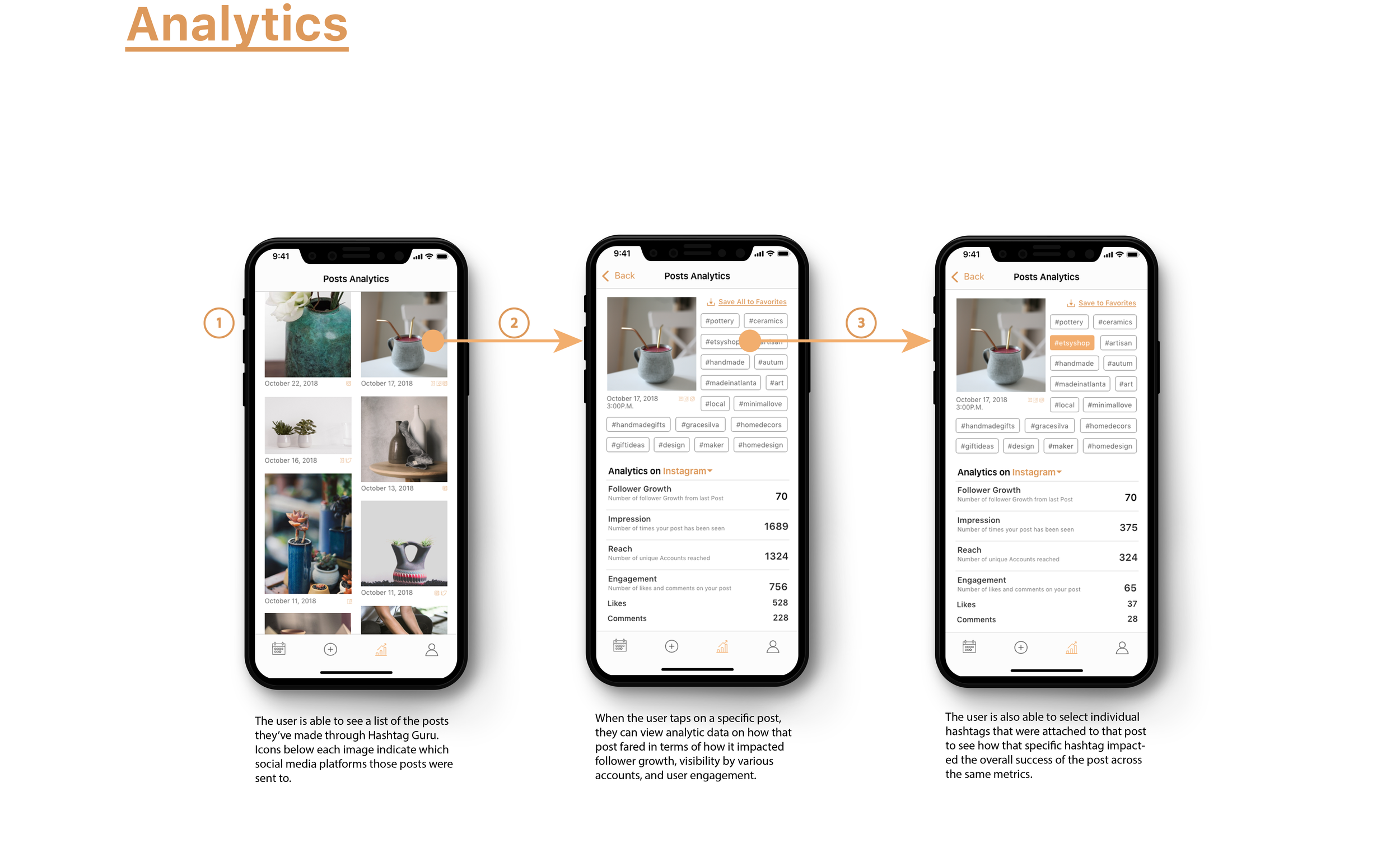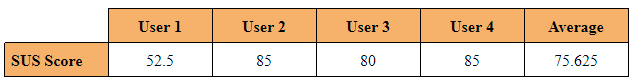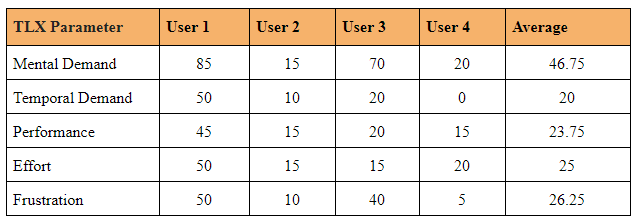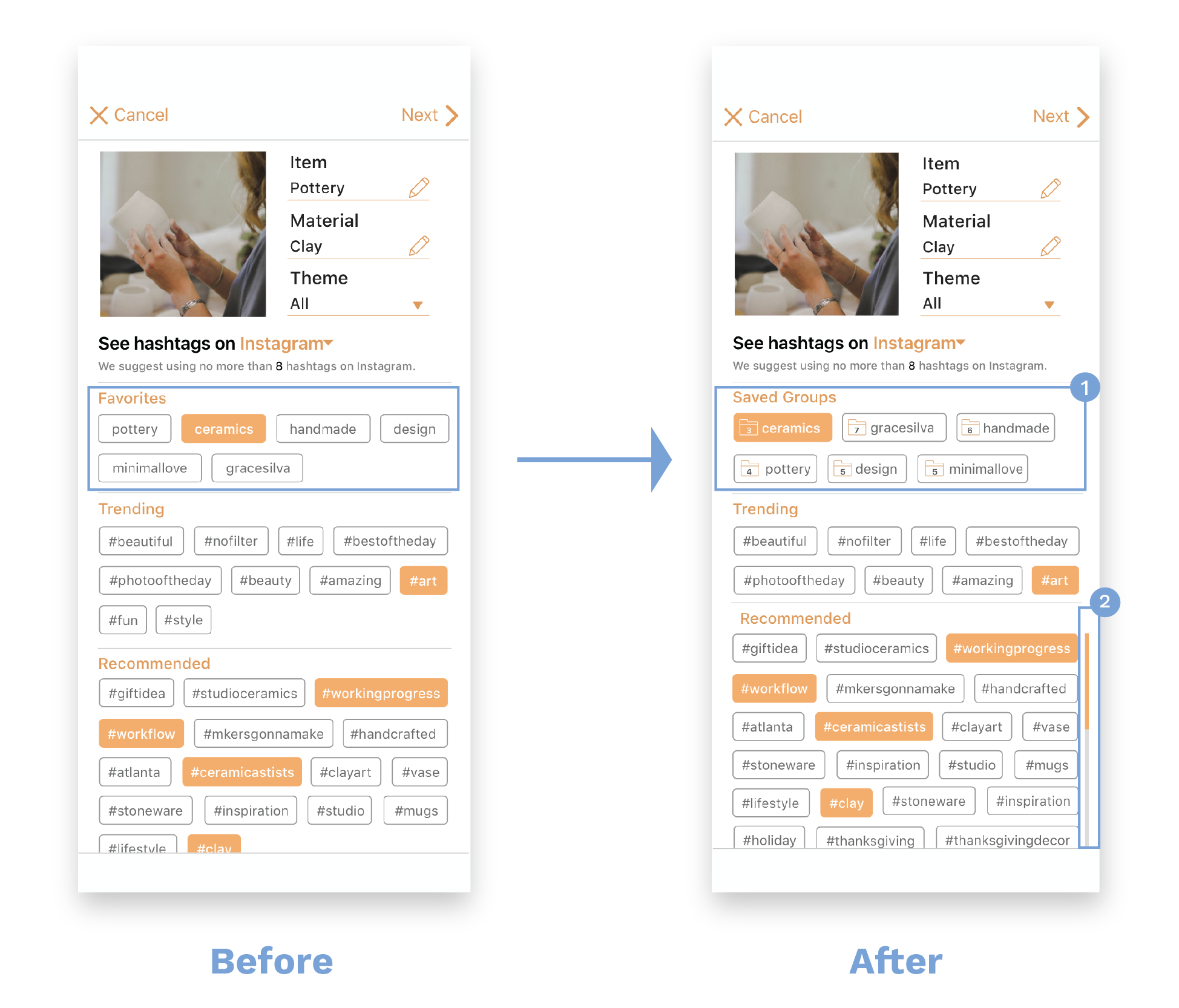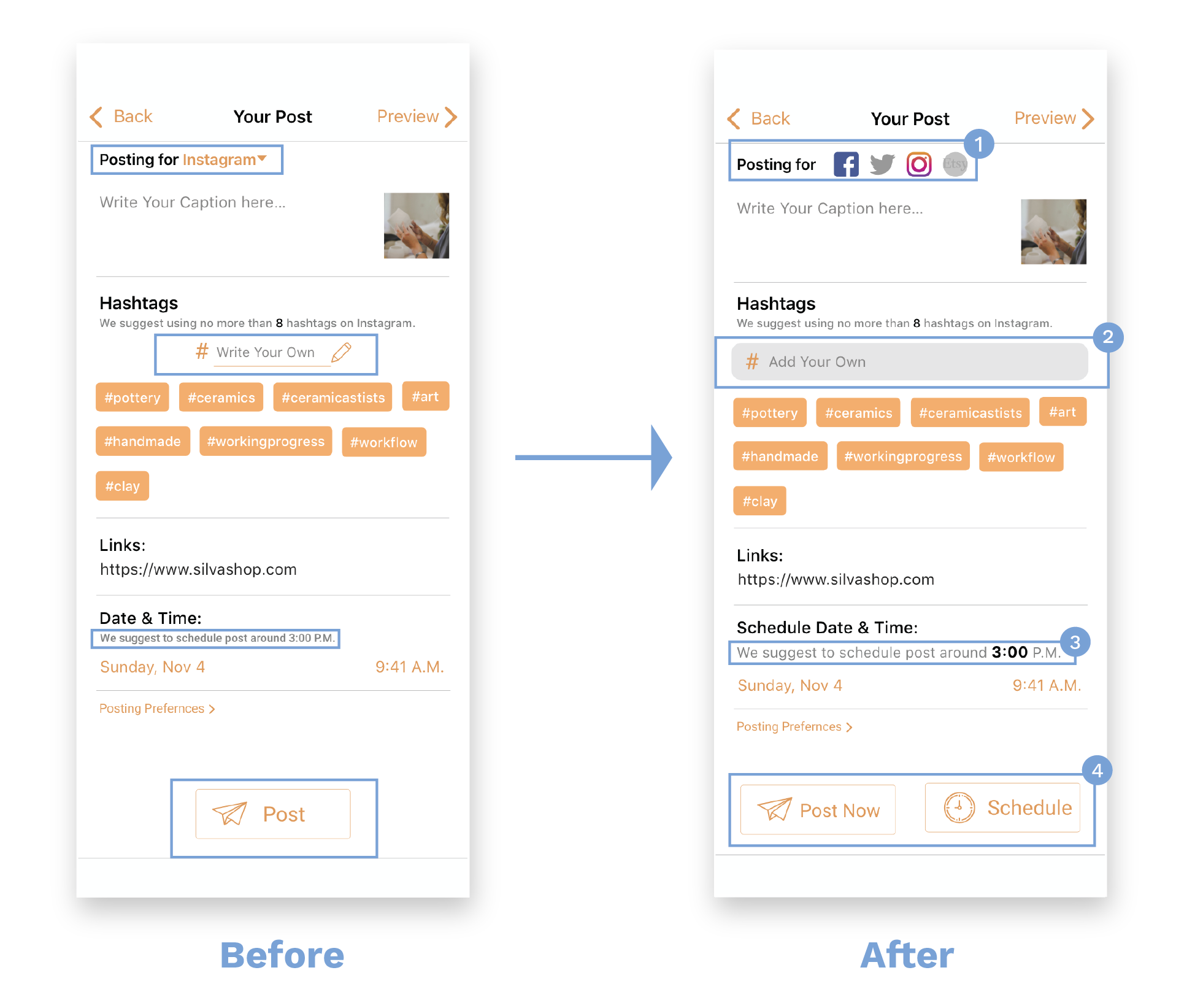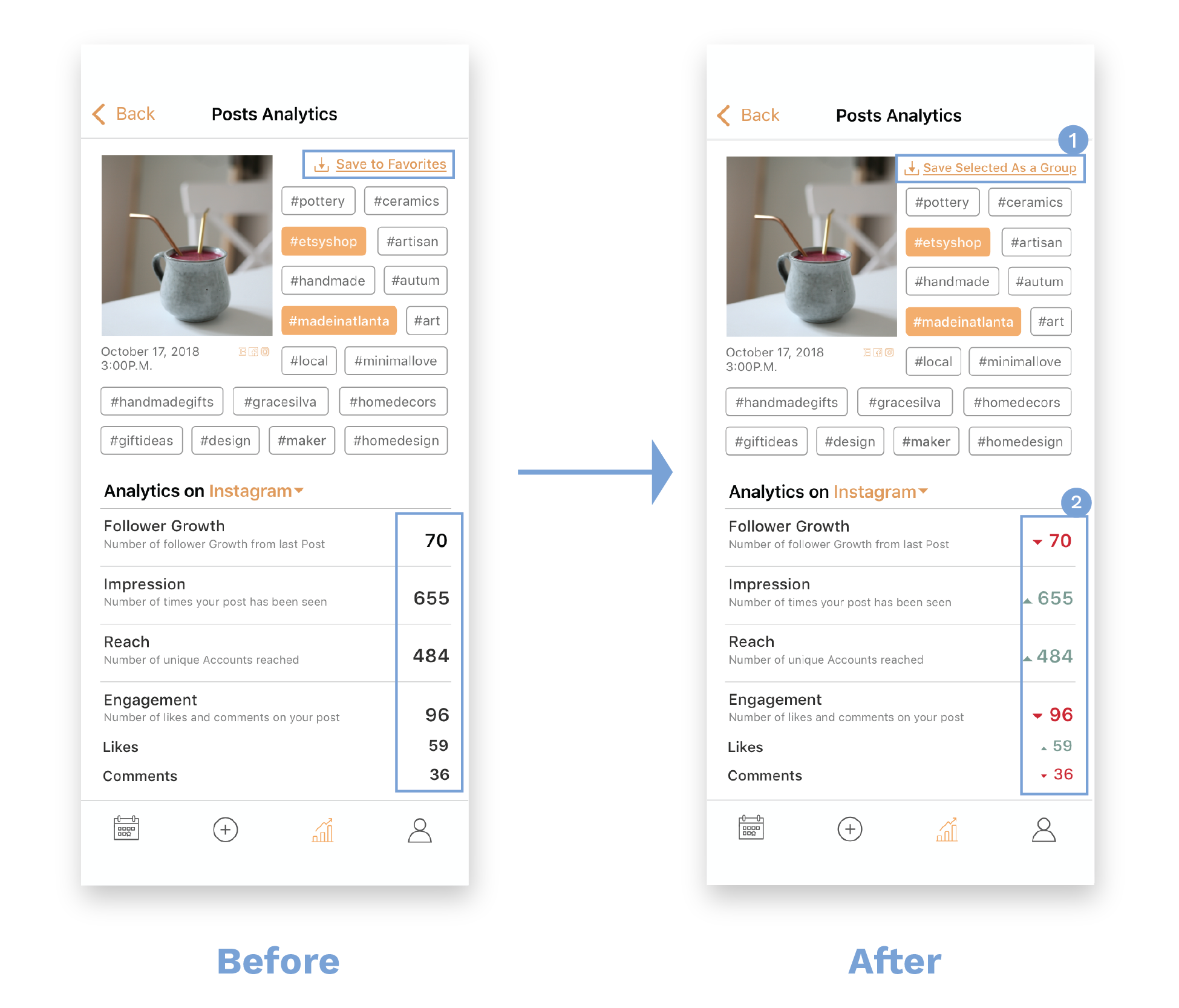Hashtag
Hashtag Guru
Summary
For independent artists looking to break into creative markets, the process of building a following that leads to profitable sales can be an obscure and arduous one. In an effort to empower the artist in this process, we looked at the pain points and effective practices of marketing an independent creative business. This led us to design an application that streamlined the hazy portions of social media marketing without negotiating the artists’ agency in brand-building.
Team Members
Pranav Nair
Swar Gujrania
Serena Tan
My Role
User Researcher(User Interviews)
UX Designer(Interaction Flow, screen design)
Skills Used
Generative Research
Wireframing
Usability Testing
Adobe Illustrator
Adobe Photoshop
Adobe XD
Duration
5 months (Aug 2018 - December 2018)
User Research
Field Research
We started exploring the problem space through field researching, visiting to 8-10 artisan-based markets across the metro Atlanta area. These visits were planned with the idea of observations and contextual inquiry in mind. During the visits, we spent time in stores observing how the stores functioned on a day-to-day basis. We explored the kinds of products they offered, how they showcased the artisans’ works, and how they handled customers. We also talked to various store owners and in-store artisans to gauge their perspective on the business and its various components - inventory, sales, marketing, promotions and customer retention. These preliminary observations and interviews with artisans and art-store owners, while allowing us to get more context about their retail business, made us realize the need for gaining a more detailed perspective about the artisans’ workflow in operating their retail businesses.
Interviews (Semi-Structured)
We arranged to meet with 3 artisans in their respective studio spaces to conduct additional contextual inquiries and semi-structured interviews. Visiting their studios provided us with contextual details about their workplace environment that informed our design implications. We also arranged for 2 artisans to be interviewed over the phone. All our interviews ran for 60 minutes each, which allowed us to speak at length with the artisans about their detailed workflow in operating their own retail businesses. These interviews allowed us to get a diverse perspective of artisans’ day-to-day tasks which informed us of the ones they considered tedious. It further helped us to draw common threads of experience which in turn allowed us to discover possible opportunities for design interventions. Based on these interviews, we soon learned that there was a larger room for meaningful impact in helping empower independent artists market themselves and their own work. The reasons behind making this shift in our target problem space are as follows:
Flying Solo - Many of these artists are single-handedly running their own business, meaning they are responsible for all tasks from the creation of supply to the point of sale and delivery. Several of the artists that we spoke with mentioned the desire to re-emphasize the creative aspects of their work while spending less time on managerial tasks. We saw this as an opportunity to help artists return to what they love about their work.
Insufficient Resources - Given that these are small businesses that are often run out of the artist’s personal space, they are inherently less equipped to handle large-scale or high-end marketing initiatives. Artists shared with us their strategies in making do with what they had on hand and what kinds of capabilities they wished they had access to without needing to breach obstacles of resource management.
Training - The artists that we spoke with were highly trained in their craft but had little formal education in running a small business. Each artist had their own business practices that they became accustomed to after years of trial and error.
Our team ran through several series of information mapping and analysis exercises, including empathy mapping, affinity diagramming, and persona-crafting. Our ideas were meant to address all of the identified pain points in the artist’s process of marketing their work.
Affinity Diagramming
Since the problem space of artisan-based businesses is diverse and expansive, we chose to use the affinity modelling process to capture the natural relationships that emerged from large number of insights we gathered from our interviews. Creating affinity maps allowed us to structure data that was scattered across multiple interviews into organized classifications that reflect common themes shared between our interviewees.
Through the process of creating the affinity map, we were able to extract common themes and trends across the artisans’ experiences, such as difficulties in pricing and taking product photos, the importance of community engagement and networking for business expansion, and how seasonal trends affected the artisans’ workload and inventory. These themes helped direct us towards specific problem spaces where we could positively impact how these artisans run their businesses.
Based off of our categorization of the interview data into themes, we looked at what the higher level themes indicated about our target user group. All of the artisans stated that they have established an online presence through social media accounts and e-commerce. There was also a clear indication that there was a knowledge gap in business management tasks that led to indecision and difficulties for many if not all of the artisans. Finally, we noticed that the artisans were heavily engaged in their communities and information gathering about their customers. With these themes in mind, we looked back at the finer level details we listed in order to see if there were links to be made between these themes that led us to a more refined problem space. For each potential space for intervention, we started to generate “how-might-we” statements to identify a clear and distinct problem space for us to operate in. We then mapped these statements on a matrix that compares our enthusiasm for the problem space to the feasibility for us to successfully address the problem within the constraints of the project. Once we’ve identified the ideas that landed within our desired area of focus, we attempted to find some common ground between these ideas and landed on the following statement:
“How might we assist artisans in efficiently and effectively communicating the value of their work online?”
Empathy Mapping
Using what we could distill from the affinity map we had created, we began to piece together characterizations of the various types of artisans who would make up our user base. Specifically, we created empathy maps for three types of artisans based on how they viewed their work as part of their business profile:
Full-time artisans are artisans whose artwork forms the entire basis of their working hours. These people often run their business entirely on their own, which means they also need to wear many hats throughout their day. They have to be the creator, marketer, accountant, and community manager for their business. Because of this, they may feel they need to use their time more economically and pick up new tools and processes quickly, but they also feel like they wield full control over how their business is run down to the minute details.
Part-time artisans include hobbyists and other artisans who work additional jobs on top of running their own business. The part-time artisans we spoke with were more willing to reach out to others for assistance in period of constrained time.
Emerging artisans are artisans who are just now starting their business and thus are working with a lot of uncertainty around what they should be doing to get their business off on the right foot. They may place a higher value on getting established within their local community not just to make a name for themselves but also to connect with other artisans from whom they can learn and develop.
Personas
We also created personas from these categories of artisans to help embody the kind of thought processes and behaviors that each different type of user might wield. With these personas in mind, we can be more thoughtful around how a certain feature might be received or utilized differently based of the type of user.
Grace Silva, full-time artisan
Aubrey Garcia, part-time artisan
Peter Burke, emerging artisan
Journey Mapping
Journey map of an artist’s process of marketing their work
Now that we had a better understanding of the problem space we were operating in and the potential user base, we created a journey map of how a general artisan might currently go about publishing their work online based on the observations and interview data we had gathered earlier. The journey map not only shows the sequence of tasks that an artisan goes through in the process of publishing a new piece but also how the artisan feels at any moment within that process. This helps us identify key areas of focus for us to address when we go about designing potential solutions.
Ideation
We kicked off our design stage with a rapid prototyping exercise where each member generated as many ideas as they could come up with on sticky notes within 5 minutes and then presented their ideas to the rest of the group. All members then voted on which ideas they thought would be interesting to pursue until we reached a consensus on three potential solutions to explore.
Concept Wireframing
With three potential solutions on our hands, we created lo-fi wireframe prototypes of each idea to showcase how each interaction with each solution might flow and how a user might go about achieving their intended goal. We brought these wireframes back to five of the artisans we had previously spoken with and walked them through each idea. With their feedback, we were able to identify key strengths and weaknesses with each idea and subsequently decided on an idea to proceed with into interactive prototyping.
Concept 1: ArtiScan
ArtiScan utilizes 3D scanning to generate photorealistic 3D models of artisan goods, which the artisan can then edit before sharing to their social media profiles. This concept aims to make high quality product photography more accessible by reducing the need to invest in a studio space that can provide ideal conditions to create beautiful product images.
Concept 2: Stud.io
Stud.io is a portable photo studio in the form of a collapsible box equipped with lights, a rotating turntable platform, and a movable arm to hold the user’s phone. The accompanying application allows the user to control the lighting and the rotation of the turntable within the box before taking the photos and uploading them to social media.
Concept 3: Hashtag Guru
Hashtag Guru simplifies the process of finding and attaching relevant hashtags to product photos with the use of computer vision. The application identifies product material and form to generate recommended social media hashtags that would potentially expand the user’s customer base.
Solution
The solution we decided to move forward with is a mobile application called Hashtag Guru. Through a combination of computer vision and data mining, the application assists artists in discovering relevant hashtags to their photos in order to reach their target demographic. The goal of Hashtag Guru is to reduce the time spent managing content for the artist’s multiple social media accounts while also extending the reach of their work to more potential customers.
Hashtag Recommendation
Hashtag Guru leverages the existing infrastructure established by the common usage of hashtags across social media sites for post sharing to recommend hashtags relevant to an artisan’s post. It does this by comparing the image in the artisan’s post with other similar images tagged with hashtags to find the hashtags that would give the artisan’s post the most effective reach depending on their goals. The artisans are then able to customize their post with the recommended hashtags as well as discover and add new hashtags of their own. If they are unfamiliar with one of the recommended hashtags, they can do a long press on a hashtag to see a preview screen with information and other posts currently using that hashtag.
Multi-Platform Integration
A shared frustration between the artisans we spoke with was how frustrating and tedious it is for them to have to personally manage multiple social media accounts. Hashtag Guru is intended to be used across all of the artisan’s social media accounts and will tailor the post and the hashtag recommendations based on the intended social media platform. Users can also preview how a specific post might look on each of their accounts to see if they want to make any edits before sending it out.
Scheduling & Planner
Several artisans stressed the importance of special events to their business, whether it’s the holiday shopping season, a local arts faire, or even just a personal annual sale they hold at a specific time of year. Hashtag Guru makes it easy to get ahead of the rush by scheduling posts out in advance.
Analytics
To help dispel some of the uncertainty around hashtag usage, Hashtag Guru provides users with analytics on how their posts perform. Users can even view how specific hashtags attached to a post contributed to the post’s performance.
Testing & Evaluation
To test the usability of our design, we ran a task-based usability evaluation session with four participants based on the three main interaction flows of Hashtag Guru. Following each task, we asked each participant to complete a Task Load Index survey on the task they just completed. At the end of the session, we also asked the participants to complete a System Usability Scale survey on the usability of Hashtag Guru as a whole.
From these scores as well as feedback from our participants, we were able to identify some key areas for improvement in the design of Hashtag Guru.
Improvement #1: Hashtag Selection
To ease some of the confusion around saved hashtag groups, we’ve changed the terminology of “Favorites” to “Saved Groups” which better conveys the intention of the feature. We’ve also included iconography to reflect this as well as indicate how many hashtags are in each group. Finally, we’ve included a scroll bar on the right side of the screen since it was not clear to our participants that the recommended section was scrollable.
Improvement 2: Post Editing
Based on our sessions in usability testing, we had not clearly conveyed that users to post to multiple platforms simultaneously. Utilizing an iconography-based selection method, users can see all of the platforms they will be sending a post to. We’ve also changed the look of the hashtag entry field and the suggested posting time to better catch the user’s attention. And we’ve split up the Post button into Post Now and Schedule buttons to make a clear distinction over what the user intends to do with a post.
Improvement #3: Individual Post Analytics
We’ve changed the terminology of “Favorites” to “Group” in order to better communicate how the selected hashtags are saved. We’ve also applied color coding and iconography to the analytics numbers to show how the shown numbers compare relative to the user’s average post performance.